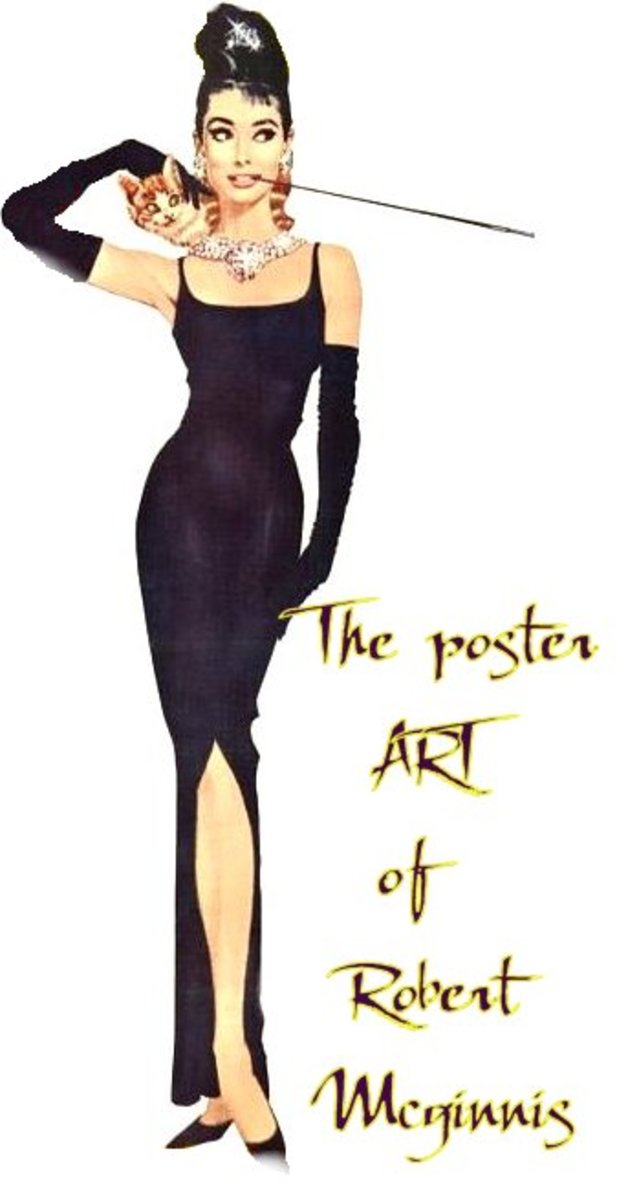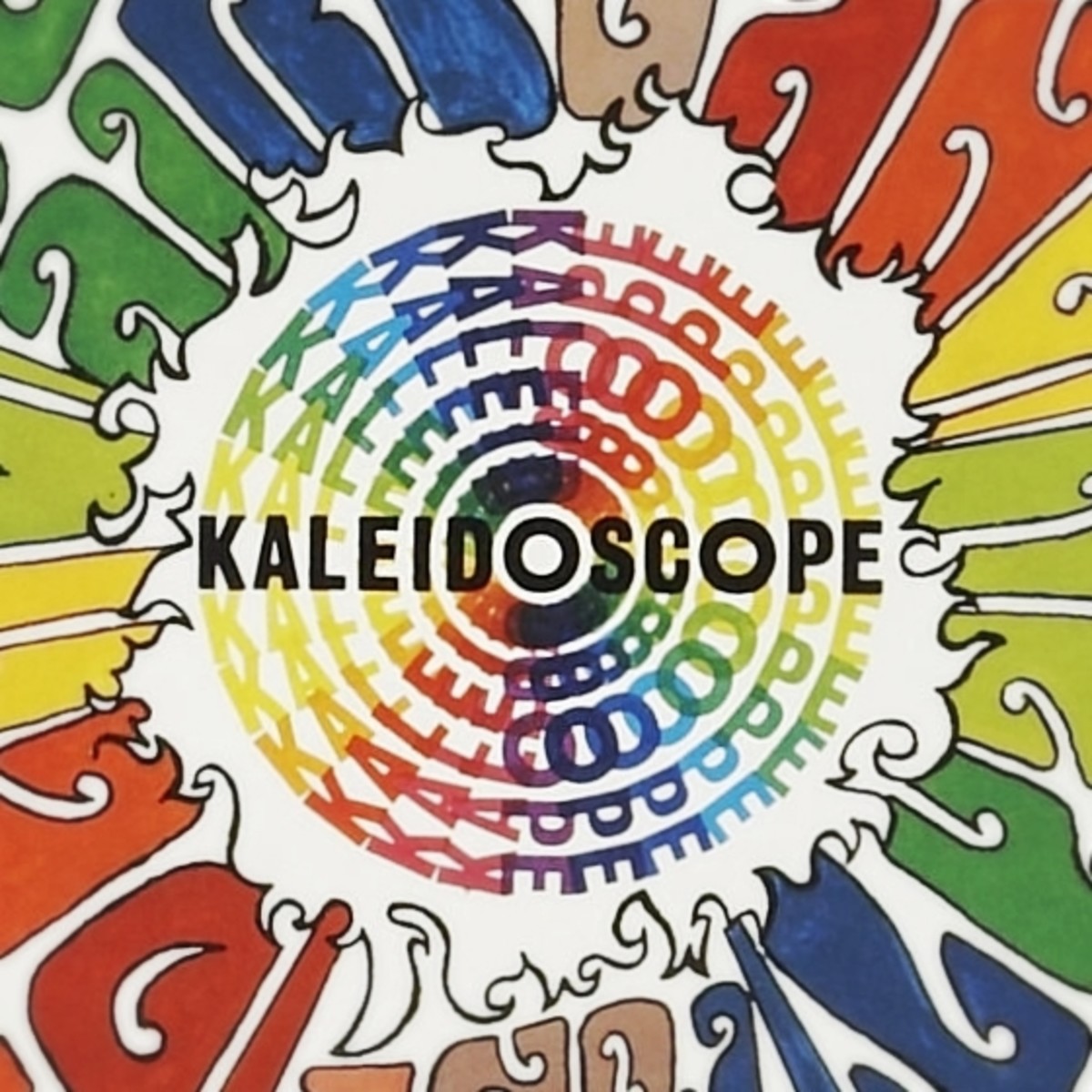Best Free Art Programs

The Best Art Software on the Internet that's Available for Free
Whether you like drawing, doodling, painting, sketching, or anything do with art, if you've every done it by hand on paper or canvas, you've probably noticed that quality tools and resources can get quite expensive. With many jobs and careers transferring over and being created online, artists are a driving force behind the market, being responsible for creating everything from websites, video games, advertisements, movies, TV shows, and everything in between.
If you're even remotely anything of a serious artist, you've probably thought about trying to tap into this mass market that some companies are paying super big bucks for. However, like most reasonable people, you probably don't have the capital to invest on a skill that already will take up so much of your time when you're not even 100% sure if it will work out.
That's why I've gone ahead and compiled a list of some of the best free art programs out there that allow you to develop the skills you need, and even earn some money, before you decide to take the plunge and make a career out of it.
Raster VS Vector
These terms are thrown around a lot when talking about graphic art, but not a whole lot of people know exactly what they mean.
Raster art (or pixel art) is when images are drawn on a computer screen pixel by pixel. The computer fills in the image by rows and columns by using hex code for each pixel. For example, if a pixel is supposed to be red, the code assigned to it is #FF0000. There are six characters in hex code ranging from 0 to F (0 through 9 and A through F). This way there are are 16 different values that can be assigned. The code works by determining the opacity and brightness of the colors red, green, and blue, so each color gets two values. Therefore, to make a pixel that's red, the code is saying "Full Red opacity, Full Red brightness; No Green opacity, No Green brightness; No Blue opacity, No Blue brightness."
Images that are rendered as raster art are saved in formats such as PNG, JPG, GIF, and TIFF.
It is important to note that when a raster image is scaled up or down to be made larger or smaller, the computer tries to keep the general picture intact by adjusting the pixels that are between color changes. So if you resize a picture of a black circle on a white background to be larger, the pixels between the black edges and the white will be made various shades of grey in order to smooth it out.
Vector art is drawn to the screen using an algorithm for determining the curves, edges, and colors of the various shapes in a picture. The purpose of this is to allow for resizing images without the loss of any quality, keeping the crisp edges between colors in tact. It also allows for faster editing of lines and shapes.
This kind of imaging is most commonly seen in Flash games and videos. However, because of the versatility of drawing pictures this way, many popular cartoons on TV have adopted the method. You can notice it if you look at the difference between older and newer episodes of shows like Family Guy and the Simpsons.
The techniques and tools in programs used to draw vector art are drastically different than those used to draw raster art, and so many programs only allow you to do one or the other. The file format of vector art most commonly used is SVG (Scalable Vector Graphics).
The Difference between Raster and Vector
Raster Art
Otherwise known as Pixel Art, pictures made in this format are drawn on your computer screen by the computer coding each pixel of the screen to a certain color and transparency.

Paint Dot Net
This program is widely used by pixel and raster artists, although it can also easily make some rather impressive graphic art, meaning you're not limited to simply making 8 or 16 bit images like in the video games of the 80's and 90's. Many use this program to make banners for websites and other high resolution media.
Paint Dot Net (sometimes referred to as Paint.Net or PDN), was initially developed in 2004 over the course of fifteen weeks by a computer science major at Washington State University. Since then, it has grown immensely in terms of capabilities and reputation, and it can hold up strongly against most of the paid programs out there today.
I like to think of PDN as a large expansion upon the standard MS Paint program that comes pre-installed with most PCs. All the normal features are there, including palettes, gradients, layers, etc. However, this program stands out because of the professional precision with which you can control some of its finer features, like seven different types of blur effects, eight different types of distortions, and many others that are all completely customizeable.
Operating Systems: Windows
Output Formats: BMP, JPG, GIF, PNG, TIFF, TGA, DDS
Images Made with Paint Dot Net
These pictures were made by a 7th grade class with Paint Dot Net. Click on them to see the full gallery.

Artweaver
This is a fantastic program for those who are more traditional with their artwork. Although it may not the best tool for creating graphic designs for websites or other electronic media, it is excellent for making more realistic works of art. It is intended to be a more available (free) version of such programs as Adobe Photoshop and more specifically Corel Painter.
Artweaver provides you with a plethora of tools such as brushes, markers, sponges, charcoal, oils, acrylics, pastels, airbrushes, and many more that allow you to make electronic versions of traditional hands-on art. This is perfect if you like to design and sell cards, posters, prints, and book covers.
Operating Systems: Windows
Output Formats: BMP, GIF, JPEG, PCX, TGA, TIFF, PNG, PSD
Example Image Made with Artweaver
Isometric Pixel Art Examples
Pixel Art and Raster Graphics Learning Resources - Get started making quality pixel art like a pro


Vector Art
Unlike raster art, these graphics are drawn to the screen using a mathematical formula to determine curves, edges, and colors. This means images can be resized without losing any quality.

Inkscape
Created to be a free option to Adobe Illustrator, CorelDraw, and Xara X, Inkscape is one of the most powerful vector graphics programs out there. It has everything you'd expect a good program to have, plus a whole lot more. Bezier curves, freehand, pre-made shapes, and grouping are all standard, but everything you can do has an assignable hot-key for super fast design, and there's the unlimited ability to edit each and every detail.
Inkscape is a frequent tool used by amateur and indie graphics designers and game developers. It fully supports any SVG file, and it has the additional ability to export images to any type of bitmap file.
Operating Systems: Windows, Mac, Ubuntu
Output Formats: SVG, SVGZ, PS, EPS, PDF, EMF, POV, ODG, TEX, DXF, GPL, ZIP, BMP
Example Image Made with Inkscape
Vector Lamborghini in Inkscape

Synfig
Here's another powerful vector art program, but what makes Synfig especially unique is the timeline. That means, that it not only allows you to create impressive vector graphics and designs, but you can also fully animate them. Except for the programming, the use of this timeline and the bone tool included in the program allow it to fully emulate the capabilities of Flash CS.
This is perfect for making movies, and cartoons, but you won't be able to make games with it alone. However, if you are interested in making Flash games, there is software out there such as FlashDevelop that take care of the programming side of things. But that's not what we're here to talk about right now ;)
Synfig was originally developed by Voria Studios to serve as their own personal animation platform, but in 2005 they released it to the public as open source software under the GNU General Public License.
Operating Systems: Windows, Mac, Linux
Output Formats: SVG, AVI, Theora, MPEG, MNG, GIF, PNG, BMP, PPM, OpenEXR
Synfig Demo Reel
Learning Material for Vector Artists

Which do you prefer?
Do you like making Raster or Vector art more and why?